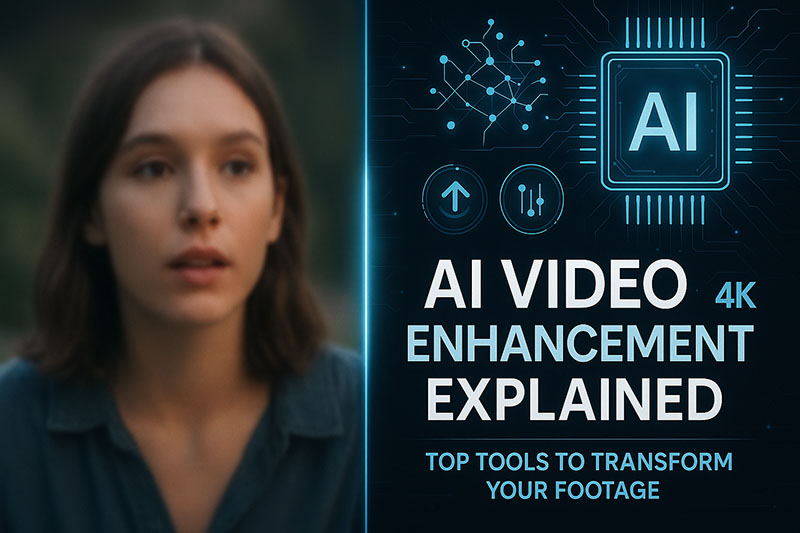The escalating demand for high-fidelity visual content propels the necessity for advanced tools capable of elevating video quality beyond original limitations.
AI video enhancement represents a revolutionary technological stride, leveraging sophisticated algorithms and machine learning models to intelligently analyze, process, and dramatically improve video footage, tackling common issues like low resolution, excessive noise, motion artifacts, and lack of detail that traditional methods often struggle to address effectively.
This technology identifies patterns within pixels and frames, enabling processes such as intelligently upscaling video resolution from standard definition (SD) to high definition (HD), 4K, or even 8K, effectively adding detail that wasn’t originally present, performing complex video noise reduction without sacrificing important image data, sharpening blurry footage with impressive accuracy, and even restoring old videos by repairing damage and stabilizing shaky visuals.
Understanding the capabilities of this technology is crucial for anyone looking to breathe new life into existing video libraries or optimize footage for professional presentation, making the quest for the most capable software a significant pursuit.
This comprehensive guide delves into the world of AI-powered video improvement, aiming to meticulously dissect the landscape to help you identify the best AI video enhancer suited to your specific needs and technical environment.
The article will initially clarify precisely what constitutes AI video enhancement and articulate the compelling reasons behind employing these innovative AI video enhancement tools.
We will then enumerate the critical key features to look for when evaluating potential software solutions, providing a framework for discerning genuine capability from marketing hype.
The core of this guide involves reviewing and assessing several leading candidates in the market, highlighting their unique strengths, potential drawbacks, and ideal use cases.
Furthermore, we will provide a comparative overview, offer guidance on how to choose the right one, discuss practical considerations and potential limitations, and conclude with insights into making an informed decision.
By navigating through these topics, readers will gain a profound understanding of the capabilities and limitations of current AI video upscaler software and be equipped to select the tool that delivers optimal results for their projects.
Understanding What is AI Video Enhancement?
AI video enhancement fundamentally transforms the process of improving video quality by applying artificial intelligence and machine learning algorithms to analyze and reconstruct visual information.
Unlike traditional video editing filters or basic upscaling techniques that simply stretch pixels or apply uniform corrections, AI models are trained on vast datasets of images and videos to understand the inherent characteristics of noise, blur, low resolution, and desired detail.
This training allows the AI to make intelligent decisions about how to add missing information, remove imperfections, and refine existing elements based on learned patterns and predictions.
The technology processes video frame by frame, or even analyzing multiple frames simultaneously (temporal processing), to achieve results that were previously impossible, such as accurately predicting new pixels when upscaling SD to HD/4K or intelligently differentiating between actual image detail and random noise during video noise reduction.
Multiple distinct techniques fall under the umbrella of AI video enhancement.
Video upscaling, a primary application, involves increasing the resolution of a video beyond its original dimensions; AI excels at this by generating plausible new pixels to fill the gaps, creating sharper and more detailed high-resolution output from low-resolution sources.
Noise reduction utilizes AI to identify and eliminate random visual noise (like grain in low light footage) while preserving the underlying image structure, preventing the smoothed-over look often associated with traditional noise filters.
Sharpening goes beyond simple edge detection; AI models can intelligently refine details that are slightly out of focus or soft.
De-interlacing uses AI to convert interlaced footage (common in older video formats) into progressive frames more accurately than traditional methods, reducing combing artifacts.
More advanced AI models can perform tasks like face refinement, motion interpolation (creating smooth slow-motion), and even inferring lost data in compressed footage, collectively offering a powerful suite of capabilities to improve video fidelity dramatically.
The Compelling Reasons: Why Use an AI Video Enhancer?
Employing an AI video enhancer offers numerous significant advantages for a wide range of users, from amateur enthusiasts seeking to improve personal footage to professionals requiring the highest possible quality output.
Improving low-quality video stands as a primary motivator; footage shot on older cameras, smartphones in challenging conditions, or sourced from archival material often suffers from insufficient resolution, visible noise, or lack of sharpness.
AI video enhancement technology provides a powerful solution to rectify these issues, rescuing otherwise unusable clips and making them suitable for modern viewing standards.
Professionals can leverage AI to enhance overall clarity and quality of source footage before editing or color grading, ensuring a better starting point for their creative process.
Beyond simple aesthetic improvements, AI video enhancement tools unlock possibilities for restoring old family videos or historical archives, preserving precious memories or valuable historical records that have degraded over time.
These tools can effectively remove scratches, dust, and excessive grain from analog-to-digital transfers and improve video details that have been lost due to compression or low resolution.
For content creators, upscaling SD to HD/4K allows repurposing older content for higher-resolution platforms like YouTube or streaming services without needing to reshoot, significantly extending the lifespan and value of existing assets.
Ultimately, using AI video enhancement empowers users to achieve professional video enhancement results with greater efficiency and effectiveness than manual methods, democratizing access to high-end video restoration and improvement capabilities.
Essential Key Features to Look For
Selecting the best AI video enhancer necessitates careful consideration of specific features that directly impact performance, usability, and the types of improvements achievable.
A critical feature is video upscaling capability, specifically its maximum supported output resolution (e.g., 4K, 8K) and the quality of the AI models used for scaling.
Look for software that offers multiple upscaling models optimized for different types of content (e.g., general video, low-resolution photos within video, animated content).
Noise reduction is another vital feature; the best tools employ advanced AI models that effectively remove noise from video without blurring fine details, maintaining a natural look.
Similarly, sharpening features should intelligently enhance edges and textures without introducing artifacts or halos.
Further crucial features include de-interlacing, particularly important for users working with older video sources, and face refinement models that specifically enhance facial details in portraits or interviews.
Consider motion interpolation if you need to create smoother motion or slow-motion effects from standard frame rates.
Compatibility is also key: check supported formats for both input and output to ensure the software works with your existing video files.
Evaluate processing speed, which is heavily influenced by how well the software utilizes your hardware (especially your GPU), and assess its ease of use through its user interface and workflow.
Finally, understand the pricing models – whether it’s a one-time purchase, subscription, or offers a free trial – to determine the overall cost-effectiveness.
Here is a list of key features to look for when evaluating AI video enhancement software:
- Video Upscaling (SD to HD/4K/8K)
- AI-Powered Noise Reduction
- Intelligent Sharpening
- De-interlacing
- Face Refinement
- Motion Interpolation
- Broad Supported Input/Output Formats
- Efficient Processing Speed (GPU acceleration)
- Intuitive User Interface / Ease of Use
- Batch Processing
- Multiple AI Models for Different Tasks
- Regular Software Updates
Review of the Best AI Video Enhancers
Identifying the single best AI video enhancer is subjective and depends heavily on individual requirements, budget, and technical setup.
However, several software options consistently rank among the top contenders due to their powerful AI models, extensive feature sets, and impressive results.
Topaz Video AI
Topaz Video AI stands out as a professional-grade application renowned for its exceptionally powerful and continuously updated AI models, specifically designed for demanding video enhancement tasks.
It excels particularly at video upscaling, offering multiple models like Artemis, Dione, and Proteus, each optimized for different input types (e.g., progressive low-quality, interlaced, general footage).
Its noise reduction and sharpening capabilities are considered industry-leading, capable of extracting remarkable detail and clarity from even severely compromised sources.
Topaz Video AI processes videos offline on your desktop, leveraging your GPU for accelerated performance, which often results in higher quality output compared to online solutions.
Pros:
- Industry-leading AI models deliver superior upscaling, noise reduction, and sharpening.
- Offers a wide range of specific AI models for different scenarios.
- Supports high resolutions up to 8K.
- Excellent for restoring old videos and professional post-production.
- One-time purchase model (includes updates for a period).
Cons:
- Requires significant hardware requirements, particularly a powerful GPU.
- Can be expensive compared to other options.
- User interface might have a steeper learning curve for complete beginners.
- Processing time for long or high-resolution videos can be substantial.
Best For: Professionals, videographers, and enthusiasts with powerful hardware who require the absolute highest quality AI video enhancement and restoration capabilities.
HitPaw Video Enhancer
HitPaw Video Enhancer presents a user-friendly yet powerful alternative, focusing on simplifying the AI video enhancement process while delivering impressive results.
It features several dedicated AI models, including a General Denoise Model, Face Model, Animation Model, and Colorize Model, making it versatile for various types of footage.
Its video upscaling function is straightforward to use, and the software is generally well-regarded for its effectiveness in improving common video issues like noise and blur.
HitPaw often appeals to users who want strong results without the complexity of more intricate professional software.
Pros:
- Very easy to use interface, ideal for beginners.
- Dedicated models for specific tasks like face refinement and animation enhancement.
- Offers effective video upscaling and noise reduction.
- Relatively fast processing on capable hardware.
- Available on both Windows and Mac.
Cons:
- AI models might not always match the absolute peak quality of top-tier professional tools in every scenario.
- Pricing is subscription-based or a perpetual license for specific models.
- Less granular control over AI parameters compared to some competitors.
Best For: Beginners, casual users, and content creators who need a powerful, easy-to-use tool for common AI video enhancement tasks like upscaling, noise reduction, and face enhancement without extensive technical knowledge.
AVCLabs Video Enhancer AI
AVCLabs Video Enhancer AI is another strong contender in the desktop AI enhancement space, providing a good balance of features and performance.
It offers several AI models for different purposes, including upscaling up to 8K, video noise reduction, sharpening, and color enhancement.
AVCLabs is often praised for its ability to handle various video types and provide solid enhancement results.
It also supports batch processing, making it efficient for enhancing multiple clips at once.
Pros:
- Supports video upscaling to 8K.
- Offers a range of effective AI models.
- Includes batch processing capabilities.
- Provides good value for its feature set.
- Available for Windows and Mac.
Cons:
- Processing speed can vary depending on the chosen model and hardware.
- Interface is functional but perhaps less polished than some competitors.
- Requires a relatively powerful computer for optimal performance.
Best For: Users looking for a feature-rich AI video enhancement tool with support for high resolutions and batch processing, offering a good balance between capability and usability.
DVDFab Video Enhancer AI
DVDFab Video Enhancer AI is part of the larger DVDFab suite of multimedia tools, specializing in improving video quality using AI.
It focuses on upscaling low-resolution video and applying AI video enhancement technology to old DVDs or downloaded videos.
Its models aim to increase resolution, reduce noise, and enhance colors.
It’s often used by individuals looking to improve the quality of their existing video library, particularly older content.
Pros:
- Integrated into the DVDFab ecosystem, potentially useful for existing users.
- Good at enhancing older or lower-quality sourced content.
- Relatively straightforward interface.
Cons:
- May be less versatile or have fewer advanced models compared to dedicated high-end enhancers like Topaz.
- Primarily focused on enhancement for viewing rather than professional post-production workflows.
- Performance depends heavily on hardware.
Best For: Users already using DVDFab products or those primarily focused on enhancing the quality of existing standard definition video libraries, including old DVDs or downloads.
(Optional – If Applicable) Online AI Video Enhancers
Certain platforms offer online AI video enhancer services that allow users to upload videos and receive enhanced versions without installing software.
Pros:
- No software installation required.
- Accessible from any device with internet.
- Hardware requirements on the user end are minimal.
Cons:
- Requires uploading potentially large video files (can be slow and data-intensive).
- Privacy concerns regarding uploading sensitive footage.
- Often have limitations on file size, length, or resolution in free tiers.
- Processing time can be dependent on server load.
- May offer less control and fewer features than desktop software.
Best For: Users who need to enhance short clips occasionally, have limited computer storage or processing power, or prefer not to install software.
Comparison Table: Best AI Video Enhancers
Comparing the best AI video enhancers side-by-side highlights their differences in features, pricing, and target users.
| Feature | Topaz Video AI | HitPaw Video Enhancer | AVCLabs Video Enhancer AI | DVDFab Video Enhancer AI |
|---|---|---|---|---|
| AI Models | Extensive, Specialized (Artemis, Dione, Proteus) | Dedicated (General, Face, Anime) | Multiple Options | Standard Enhancement Models |
| Max Resolution | Up to 8K | Up to 8K | Up to 8K | Up to 4K (often) |
| Noise Reduction | Excellent | Very Good | Good | Good |
| Sharpening | Excellent | Good | Good | Good |
| Face Refinement | Yes | Dedicated Model | Yes | Basic |
| Motion Interpol. | Yes | No | No | No |
| Batch Processing | Yes | Yes | Yes | Yes |
| Pricing Model | One-time purchase | Subscription / Perpetual | Subscription / Perpetual | Subscription / Perpetual |
| GPU Acceleration | Strong Utilization | Good Utilization | Good Utilization | Good Utilization |
| Ease of Use | Moderate | Very Easy | Easy | Easy |
| Target User | Professionals, Enthusiasts | Beginners, Casual, Creators | General Users, Enthusiasts | Users Enhancing Existing Library |
| Free Trial | Yes | Yes | Yes | Yes |
Note: Features and pricing models can change.
Always check the official websites for the most current information.
How to Choose the Right One
Choosing the best AI video enhancer involves assessing your specific requirements against the capabilities of the available software options.
Consider your needs regarding the types of video you work with most often.
Are you primarily restoring old videos, upscaling SD to 4K, or focusing on video noise reduction and sharpening recent footage? Some tools excel in specific areas more than others.
Consider your budget; pricing models vary significantly from free AI video enhancer options (though truly powerful free options are rare) to one-time purchase professional software and recurring subscriptions.
Evaluate the long-term cost versus the value provided.
Your available hardware requirements are a crucial factor; powerful GPU acceleration significantly reduces processing time and is essential for higher resolutions and complex AI models.
Ensure your computer meets the recommended specifications for the software you are considering.
Think about ease of use; if you are a beginner, an intuitive interface like HitPaw Video Enhancer might be preferable, while experienced users might appreciate the detailed controls offered by tools like Topaz Video AI.
Taking advantage of free trial periods offered by most software providers is highly recommended.
This allows you to test the software on your actual footage and hardware before committing to a purchase, giving you firsthand experience of its performance and results.
Here is a list to help you choose the right AI video enhancer:
- Identify your primary enhancement goal (Upscale, Denoise, Restore, Sharpen).
- Determine your budget.
- Check hardware compatibility, especially GPU requirements.
- Evaluate the ease of use and user interface.
- Confirm supported input and output formats.
- Look for specific AI models relevant to your video types (e.g., face, anime, interlaced).
- Utilize free trials to test performance on your footage.
Potential Downsides and Considerations
While AI video enhancement technology offers incredible potential, users should be aware of certain potential downsides/considerations.
The most significant is often processing time.
Applying complex AI models to video is computationally intensive, and enhancing even a few minutes of high-resolution footage can take a considerable amount of time, often hours, depending on the software, settings, and hardware.
This directly relates to the need for substantial hardware requirements, particularly a powerful and modern GPU with ample VRAM.
Running these applications on underpowered machines will result in extremely long processing times or the inability to use certain features.
Another consideration is the cost of AI video software, especially the leading applications.
Professional-grade tools represent a significant investment, although some offer a one-time purchase which can be more cost-effective in the long run compared to subscriptions.
Furthermore, while AI is powerful, it’s not a magical solution.
There are limitations of AI enhancement; it cannot perfectly reconstruct information that is completely absent, and sometimes AI can introduce subtle artifacts or an overly “processed” look if not used carefully or if the source material is too degraded.
Managing expectations about the extent of achievable improvement is important.
Users should always perform tests on short clips before committing to processing entire videos.
Conclusion
Navigating the market for the best AI video enhancer reveals a landscape rich with powerful tools capable of transforming video quality in ways previously unimaginable.
Software like Topaz Video AI, HitPaw Video Enhancer, and AVCLabs Video Enhancer AI represent the pinnacle of current AI video enhancement technology, offering robust features for upscaling video resolution, performing sophisticated video noise reduction, and meticulously sharpening blurry footage.
The choice among these top contenders ultimately rests on a user’s specific needs, technical expertise, budget, and available hardware.
Recapping the key options, Topaz Video AI stands out for users demanding the highest possible quality and possessing powerful systems, making it a prime choice for professional workflows and serious restoration projects.
HitPaw Video Enhancer offers an excellent balance of power and ease of use, appealing strongly to beginners and content creators seeking straightforward but effective enhancement.
AVCLabs Video Enhancer AI provides a solid, feature-rich option for general users who need reliable AI video enhancement with support for high resolutions and batch processing.
The future of AI video enhancement is bright, with models constantly improving and becoming more efficient.
As the technology evolves, we can expect even more impressive results and faster processing times.
For anyone serious about improving video quality, investing in a capable AI video enhancer is becoming increasingly essential.
By carefully considering the features discussed and utilizing free trial periods, users can confidently select the tool that will unlock the full potential of their video content, transforming low-quality footage into stunning, high-fidelity visuals.
Frequently Asked Questions (FAQs)
What is the best AI video enhancer?
Identifying the single best AI video enhancer depends on your specific needs.
Topaz Video AI is often considered the best for professional-grade quality and advanced features, while HitPaw Video Enhancer is highly recommended for its ease of use and effective results for general users.
The best tool for you will align with your budget, technical skill, and the types of videos you need to enhance.
Is AI video enhancement worth it?
Yes, AI video enhancement is worth it if you need to significantly improve the quality of low-resolution, noisy, or blurry footage, restore old videos, or upscale video resolution for modern displays.
The technology can achieve results far superior to traditional methods, rescuing otherwise unusable video.
How does AI enhance video?
AI enhances video by using machine learning models trained on vast datasets.
These models analyze video frames to identify imperfections like noise and blur, predict missing details for upscaling, and intelligently reconstruct visual information based on learned patterns, going beyond simple pixel manipulation.
Can AI upscale video to 8K?
Yes, many of the best AI video enhancement software tools, such as Topaz Video AI, HitPaw Video Enhancer, and AVCLabs Video Enhancer AI, offer the capability to upscale video to 8K, significantly increasing the resolution and detail of lower-resolution source material.
Are there free AI video enhancers?
Truly powerful and comprehensive free AI video enhancers are rare.
Some online services might offer limited free trials or basic enhancement features for short clips, but professional-grade AI video enhancement technology typically requires purchasing dedicated software due to the significant development costs and computational resources involved.
Do I need a powerful computer for AI video enhancement?
Yes, AI video enhancement is computationally intensive and often requires a powerful computer, particularly a robust GPU (Graphics Processing Unit) with sufficient VRAM, to process videos efficiently and reduce processing time.
The more powerful your hardware, the faster and smoother the enhancement process will be, especially for high-resolution outputs like 4K and 8K.