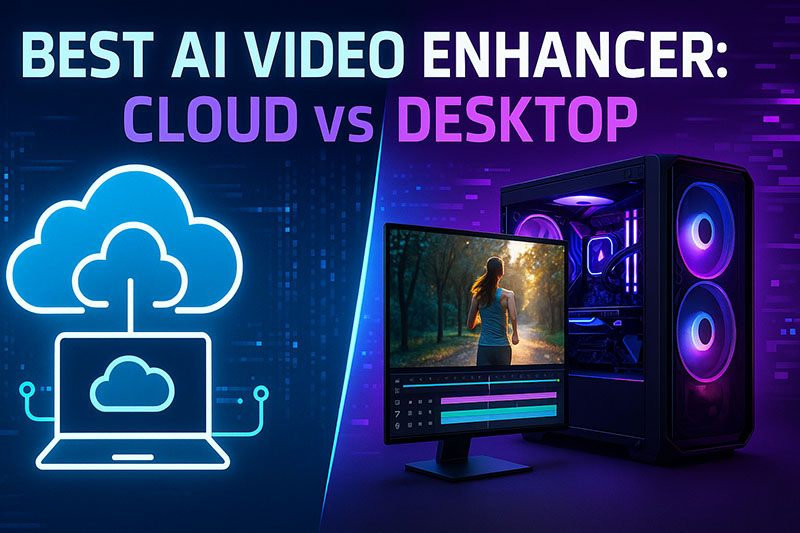The quest for the Best AI Video Enhancer often begins with a fundamental choice: should you entrust your footage to a cloud-based service or harness the power of desktop software? AI video enhancement technology, which dramatically improves video quality through processes like upscaling, denoising, color correction, and frame interpolation, has revolutionized content creation, making professional-grade results more accessible.
This article will meticulously dissect the worlds of both cloud AI video enhancers and desktop AI video enhancers, exploring their operational mechanics, inherent advantages and disadvantages, popular examples, and crucial decision-making factors.
Our goal is to equip you with the knowledge to confidently select the solution that best aligns with your specific video enhancement needs, technical setup, and creative workflow, ultimately helping you improve video quality effectively.
Introduction: The AI Video Enhancement Revolution
AI Video Enhancement refers to the sophisticated process of using artificial intelligence algorithms to automatically analyze and improve the visual and auditory aspects of video footage.
This technology has become increasingly vital as the demand for high-quality video content skyrockets across social media, professional presentations, marketing campaigns, and personal archives.
As creators and businesses strive for crystal-clear visuals and immersive viewing experiences, a core dilemma emerges: choosing between the convenience of cloud-based platforms and the robust control offered by desktop applications.
Understanding this distinction is paramount for anyone looking to leverage the best AI video enhancer tools available today.
Understanding Cloud-Based AI Video Enhancers
Cloud AI video enhancers operate by processing your video files on powerful remote servers owned and maintained by the service provider, rather than on your local computer.
Users typically upload their footage to the cloud platform via a web browser or a lightweight client application, select their desired enhancement options, and then the AI algorithms perform the complex computations on the provider’s infrastructure before making the improved video available for download.
This model forms the backbone of many accessible **AI Video Enhancer SaaS (Software as a Service)** offerings.
How Cloud AI Video Enhancers Work
The mechanism behind cloud AI video enhancers involves uploading your original video file to the service’s servers.
Once uploaded, you configure the desired AI enhancements – such as resolution upscaling, noise reduction, or color grading – through a web interface.
The platform then queues your video for processing by its specialized AI algorithms running on high-performance servers.
After the enhancement is complete, you are typically notified and can download the improved video file or share it directly from the cloud.
Pros of Cloud-Based Solutions:
Cloud-based AI video enhancers offer a compelling array of benefits that cater to a wide range of users, particularly those prioritizing ease of access and minimal hardware investment.
- Accessibility & Convenience:
One of the most significant advantages of a cloud AI video enhancer is the ability to work from virtually anywhere with an internet connection, providing unparalleled flexibility across various devices without being tied to a single workstation. - Lower Hardware Requirements:
Because the intensive processing tasks are handled by the provider’s powerful remote servers, users do not need high-end computers with expensive GPUs to achieve excellent results, making advanced AI video enhancement accessible even with modest local hardware. - Automatic Updates & Maintenance:
Subscribers to cloud services benefit from seamless, automatic updates, ensuring they always have access to the latest AI models, features, and security patches without needing to manually download or install anything. - Scalability:
Cloud platforms often offer tiered subscription plans, allowing users to scale their processing power or feature access up or down based on their current needs, often providing more raw processing capability than an average personal computer for demanding tasks like **AI video upscaling** to 4K or 8K. - Collaboration Features:
Many web-based AI video upscalers and enhancers are designed with teamwork in mind, offering built-in features for shared workspaces, commenting, and collaborative editing, streamlining workflows for teams working remotely. - User-Friendly Interfaces:
Cloud solutions frequently prioritize intuitive and straightforward user interfaces, making them accessible to beginners and non-technical users who want to improve video quality without a steep learning curve.
Cons of Cloud-Based Solutions:
Despite their numerous advantages, online AI video enhancers also present certain limitations and potential drawbacks that users must consider.
- Internet Dependency:
A stable and reasonably fast internet connection is non-negotiable for using cloud-based enhancers, as it’s required for uploading source files, interacting with the service, and downloading the processed videos. - Subscription Costs:
Most cloud services operate on a subscription model (monthly or annually), which means ongoing payments that can accumulate over time, potentially exceeding the cost of a one-time software purchase for heavy users. - Data Privacy & Security Concerns:
Uploading potentially sensitive or proprietary video footage to third-party servers inevitably raises data privacy and security concerns for some individuals and organizations, requiring trust in the provider’s security measures. - Potential for Slower Processing/Queues:
Depending on the service’s current load, the user’s subscription tier, and the complexity of the enhancement, processing times can sometimes be slower than local processing, and queues may form during peak usage periods. - Limited Customization & Control:
While user-friendly, some cloud platforms may offer fewer granular controls and advanced settings compared to their desktop counterparts, potentially limiting the creative freedom of professional users. - File Size Upload/Download Limitations:
Many services impose restrictions on the maximum file size for uploads or the total storage available, which can be a constraint when working with very long or high-resolution raw footage.
Popular Examples of Cloud AI Video Enhancers:
The market for cloud video quality improvers is vibrant, with several platforms offering impressive AI-driven features.
Notable examples include:
- Veed.io:
Known for its comprehensive suite of online video editing tools, Veed.io incorporates AI for tasks like automatic subtitle generation, noise reduction, and one-click enhancements. - RunwayML:
A powerful platform for creative AI tools, Runway offers advanced video editing features including AI-powered motion tracking, green screen removal, and various generative video effects. - Pixop:
Specializes in AI and ML-powered video enhancement, offering services like automated remastering, upscaling, denoising, and deinterlacing specifically for professional archives and content libraries. - Kapwing (AI features):
An accessible online editor that includes AI tools for smart resizing, background removal, and generating subtitles, aimed at quick content creation. - Flixier:
A collaborative cloud video editor that boasts fast rendering times and integrates AI for tasks like automatic transcription and potentially basic image enhancements. - Media.io:
Offers a suite of online tools, including an AI video enhancer for upscaling, denoising, and general quality improvements with a user-friendly interface.
These platforms are prime examples of how AI Video Enhancer SaaS is making sophisticated video improvement more broadly accessible.
Target Keywords:
For this section, relevant keywords include: Online AI Video Enhancer, Web-Based AI Video Upscaler, Cloud Video Quality Improver, and AI Video Enhancer SaaS.
Understanding Desktop AI Video Enhancers
Desktop AI video enhancers function by utilizing the processing power of your local computer, including its CPU (Central Processing Unit) and, crucially for AI tasks, its GPU (Graphics Processing Unit), to analyze and improve video files.
This approach gives users direct control over their software and data, with processing occurring entirely offline once the application is installed.
Many professionals opt for desktop video upscaling software due to its potential for higher performance and more intricate control over enhancement parameters.
How Desktop AI Video Enhancers Work
The operation of desktop AI video enhancers begins with installing the software directly onto your Windows PC or Mac.
Users then import their video files into the application, where they can access a range of AI-powered tools and make detailed adjustments.
The software leverages the computer’s internal hardware resources, particularly the graphics card, to execute complex AI algorithms for tasks like upscaling, stabilization, or noise reduction.
The enhanced video is then saved back to the user’s local storage, making it a popular choice for those seeking professional AI video enhancer capabilities.
Pros of Desktop Solutions:
Desktop AI video enhancement software offers a distinct set of advantages, often appealing to users who require maximum performance, control, and data security.
- Powerful Performance & Speed:
By directly leveraging the full capabilities of your local hardware, especially powerful GPUs, desktop solutions can often deliver faster processing speeds for demanding AI tasks compared to waiting for cloud queues, making them ideal for intensive AI video upscaling. - Greater Control & Customization:
Desktop software typically provides a more extensive array of settings, advanced options, and fine-tuning parameters, granting users precise control over the AI enhancement process and the final output. - Offline Accessibility:
Once installed, offline AI video enhancers can be used without an internet connection, which is crucial for users with limited or unreliable internet access, or those working in secure environments. - Enhanced Data Privacy & Security:
Since video files are processed and stored locally, users retain full control over their data, significantly mitigating the privacy and security concerns associated with uploading content to third-party servers. - One-Time Purchase Options:
While subscriptions are becoming more common, many desktop applications still offer perpetual licenses, allowing users to own the software outright with a single payment, which can be more cost-effective in the long run for consistent users. - No Upload/Download Times (for processing):
The workflow avoids the time-consuming process of uploading large raw video files and downloading the processed versions, as all operations occur locally. - Often More Robust Feature Sets for Professionals:
Desktop AI enhancers often integrate more comprehensive and specialized AI models and features tailored for professional video editors and restoration specialists.
Cons of Desktop Solutions:
Despite their power and control, desktop AI video enhancers come with their own set of potential disadvantages that users should weigh.
- Higher Hardware Requirements:
To effectively run AI video enhancement software and achieve reasonable processing times, a computer with a potent CPU and, more importantly, a dedicated modern GPU is often necessary, which can be a significant investment. - Initial Cost:
Perpetual licenses for high-end desktop software can have a substantial upfront cost, which might be a barrier for casual users or those on a tight budget, even if it proves economical over years of use. - Manual Updates & Maintenance:
Users are typically responsible for manually checking for, downloading, and installing software updates and new AI models, which can be less convenient than the automatic updates of cloud services. - Less Inherent Collaboration Features:
Desktop software is primarily designed for individual use, and while project files can be shared, it usually lacks the built-in real-time collaboration tools found in many cloud platforms. - Steeper Learning Curve:
The increased number of features, settings, and the overall complexity of some professional-grade desktop software can result in a steeper learning curve for new users. - Limited to the Installed Device:
Access to the software and its processing capabilities is restricted to the specific computer(s) on which it is installed and licensed, offering less flexibility than cloud solutions.
Popular Examples of Desktop AI Video Enhancers:
The desktop landscape is rich with powerful AI video enhancement software, favored by enthusiasts and professionals alike.
Key examples include:
- Topaz Video AI:
Widely acclaimed for its specialized AI models for upscaling, deinterlacing, motion interpolation (chronos for slow motion, apollo for frame rate conversion), stabilization, and noise reduction, offering granular control and impressive results. - DaVinci Resolve (Studio version AI features):
A professional video editing suite that incorporates numerous “DaVinci Neural Engine” powered AI features, including smart object removal, face refinement, speed warp retiming, scene cut detection, and AI-assisted color grading. - Adobe Premiere Pro (Adobe Sensei AI):
This industry-standard video editor leverages Adobe Sensei AI for features like Auto Reframe, Scene Edit Detection, Morph Cut for smoother jump cuts, and AI-enhanced audio cleanup. - AVCLabs Video Enhancer AI:
A dedicated AI video enhancement tool focused on upscaling, denoising, colorizing black and white footage, and improving facial details using various AI models. - HitPaw Video Enhancer:
Offers AI-powered video upscaling, denoising, and animation enhancement with multiple models designed for different types of footage like general video, animation, and face enhancement.
Target Keywords:
For this section, focus keywords are: Offline AI Video Enhancer, Desktop Video Upscaling Software, AI Video Enhancement Software, and Professional AI Video Enhancer.
Key Features to Compare in AI Video Enhancers (Applicable to Both)
When evaluating any AI video enhancer, whether cloud-based or desktop, a core set of features and capabilities should be scrutinized to determine its suitability for your needs.
Comparing these aspects directly will help you identify the best AI video enhancer features for your specific projects and workflow preferences.
Core Enhancement Capabilities:
The fundamental purpose of an AI video enhancer lies in its ability to improve various aspects of video quality, and the effectiveness of these core capabilities is paramount.
- AI Upscaling (e.g., to HD, 4K, 8K) – Quality and artifact handling:
This is often a primary feature, where AI algorithms intelligently increase video resolution.
Key considerations are the maximum output resolution (e.g., AI video upscaling to 4K or 8K), the clarity of the upscaled image, and how well the AI minimizes common upscaling artifacts like ringing or plastic-like textures. - Noise Reduction (Denoising):
Effective AI noise reduction video tools can clean up grainy or noisy footage, common in low-light recordings or older videos, without excessively softening important details. - Sharpening & Detail Enhancement:
AI can intelligently sharpen blurry footage and enhance fine details that might have been lost due to compression or poor optics, bringing more clarity to the image. - Color Correction & Grading (AI-assisted):
Some enhancers offer video color correction AI features that can automatically balance colors, improve contrast, and even apply stylistic color grades based on AI analysis, saving significant manual effort. - Video Stabilization:
AI-powered stabilization can smooth out shaky footage, making handheld shots appear more professional and watchable, often with more intelligence than traditional stabilizers by distinguishing intentional camera movement.
This includes **AI video stabilization**. - Frame Interpolation (Motion smoothing, slow-motion effects):
An AI frame rate converter can create smoother motion by generating new intermediate frames or enable high-quality slow-motion effects by intelligently adding frames to existing footage. - Deblurring & Artifact Removal:
Advanced AI models can attempt to deblur slightly out-of-focus footage or remove compression artifacts (like blockiness) and other visual imperfections. - Face Enhancement/Restoration:
Specialized AI models can identify and enhance facial details in videos, particularly useful for restoring older footage or improving clarity in interviews and vlogs.
Usability & Workflow:
Beyond the core AI capabilities, the overall user experience and how well the software integrates into your workflow are critical considerations.
- User Interface (UI) and Ease of Use: A clean, intuitive, and well-organized UI can significantly impact productivity and reduce the learning curve, especially for complex software.
- Processing Speed & Efficiency (Batch processing): Consider how quickly the software processes videos (benchmarks can be helpful if available) and whether it supports batch processing for enhancing multiple files simultaneously.
- Supported Input/Output Formats: Ensure the enhancer supports a wide range of common video codecs and container formats you typically work with for both input and output.
- Preview Options: Robust preview options, allowing you to see a comparison of the original and enhanced footage before committing to a full render, are essential for making adjustments.
- Integration with other software/workflows: For professionals, how well the enhancer integrates with NLEs (Non-Linear Editors) like Premiere Pro or DaVinci Resolve, or fits into a broader post-production pipeline, can be a major factor.
Pricing Models:
The financial aspect is a crucial differentiator, with various models available.
The pricing models for AI video enhancers vary significantly, ranging from monthly or annual subscriptions common with cloud services and some desktop software, to one-time perpetual licenses predominantly for desktop applications, and occasionally pay-per-use models for specific cloud-based processing tasks.
Understanding these can help in choosing AI video enhancer options that fit your budget.
Customer Support & Community:
Reliable customer support and an active user community can be invaluable.
Access to responsive customer support (e.g., via email, chat, phone) and a helpful online community (forums, social media groups) can be crucial for troubleshooting issues, learning best practices, and getting the most out of the software.
Target Keywords:
Keywords relevant to this section include: AI Video Upscaling, AI Noise Reduction Video, Video Color Correction AI, AI Frame Rate Converter, and AI Video Stabilization.
Cloud vs. Desktop: Head-to-Head Comparison Table
To clearly illustrate the fundamental differences and help you in choosing AI video enhancer options, the following table provides a direct head-to-head comparison of cloud-based versus desktop AI video enhancers across key attributes.
This AI video enhancer comparison aims to simplify your decision-making process by highlighting the distinct advantages each approach offers.
| Feature | Cloud-Based AI Video Enhancer | Desktop AI Video Enhancer |
|---|---|---|
| Accessibility | High (Accessible from anywhere with an internet connection, across multiple devices) | Moderate (Limited to the specific device(s) where the software is installed) |
| Hardware Needs | Low (Heavy processing is done on remote servers, minimal local resources required) | High (Requires a powerful CPU and especially GPU for efficient local processing) |
| Performance & Speed | Variable (Depends on server load, subscription tier, and internet speed; can have queues) | High (Directly leverages local hardware; can be very fast with optimal specs, no external queues) |
| Data Privacy & Security | Potential Concern (Requires uploading files to third-party servers; reliant on provider’s security) | High (Files remain on the user’s local machine, offering greater control over data) |
| Cost Structure | Often Subscription-based (monthly/annually); some offer pay-per-use | Mix of Subscription-based and One-Time Perpetual Licenses |
| Internet Requirement | Yes (Essential for uploading, processing, and downloading) | No (Only for initial download, installation, and potentially activation/updates) |
| Software Updates | Automatic (Handled by the service provider, always on the latest version) | Manual or Prompted (User typically needs to download and install updates) |
| Ease of Use | Generally Easier (Often designed with simpler interfaces for broader appeal) | Can be More Complex (Often more features and settings, potentially steeper learning curve) |
| Customization & Control | Often Limited (Fewer granular controls compared to many desktop options) | Generally High (Extensive settings and parameters for fine-tuned adjustments) |
| Collaboration Features | Often Built-in (Designed for team workflows, sharing, and commenting) | Limited (Primarily single-user focused; collaboration requires external methods) |
| File Handling | Upload/Download times; potential file size limits | No upload/download for processing; limited by local storage |
This table on Cloud vs Desktop Video Software highlights the core trade-offs.
The Best AI Video Enhancer Features for you will depend on which of these columns aligns better with your priorities.
Which is Right for YOU? Decision-Making Factors
Ultimately, choosing AI video enhancer software that is “right” is a subjective decision, heavily influenced by your individual circumstances, project requirements, and technical comfort level.
To guide you to the best video enhancer for me (or rather, for you), consider the following critical decision-making factors and AI video enhancer use cases:
Consider Your Hardware:
Your current computer setup is a primary determinant in this choice.
If you own a powerful PC or Mac equipped with a modern, capable GPU and ample RAM, a desktop AI video enhancer can leverage this power for fast, high-quality results.
Conversely, if you are working with an older, less powerful computer, or primarily use a lightweight laptop or tablet, a cloud-based AI video enhancer is an excellent option as it offloads the intensive processing to remote servers, requiring minimal local resources.
Internet Reliability & Speed:
The quality and stability of your internet connection are crucial for cloud solutions.
If you have access to a fast, reliable broadband connection, then uploading and downloading video files for a cloud AI video enhancer will be manageable.
However, if your internet is slow, unstable, has data caps, or if you frequently work in locations without internet access, a desktop AI video enhancer (an offline AI video enhancer) offers a more practical and frustration-free experience.
Budget & Pricing Preference:
Your budget and how you prefer to pay for software will significantly influence your decision.
If you favor a predictable, ongoing operational expense and always want access to the latest features, the subscription model common with many cloud AI video enhancers (and increasingly, desktop ones) might appeal.
If you prefer a one-time upfront investment for a perpetual license (where available) and want to avoid recurring charges, some desktop AI video enhancement software options might be more suitable, though it’s important to factor in potential costs for major version upgrades.
Project Type & Complexity:
The nature and demands of your video projects play a vital role.
For quick enhancements, straightforward upscaling of shorter clips, or creating content for social media where speed and convenience are key, a cloud AI video enhancer can be highly efficient.
For professional, high-resolution projects (e.g., feature films, broadcast content, detailed archival restoration) that demand intricate control, extensive customization, and the highest possible output quality, a professional AI video enhancer on the desktop often provides the necessary depth of features and processing power.
Need for Collaboration:
The requirement for teamwork can steer your choice significantly.
If you frequently collaborate with team members in different locations, review footage with clients remotely, or need shared access to projects, the built-in collaboration features of many cloud AI video enhancers offer a distinct advantage.
If you primarily work as a solo user, this factor becomes less critical, and either cloud or desktop solutions can be effective.
Data Security & Privacy Needs:
Your sensitivity to data security and privacy is a non-negotiable aspect.
If you are working with highly confidential, proprietary, or sensitive client footage, the idea of uploading it to third-party servers (even secure ones) might be unacceptable.
In such cases, a desktop AI video enhancer, where all files and processing remain on your local machine, provides maximum control and security.
Technical Proficiency & Desired Control:
Your comfort level with technology and the degree of control you desire over the enhancement process are important.
If you are a beginner, prefer a simple “set it and forget it” approach, or value ease of use above all, many cloud AI video enhancers are designed with intuitive interfaces and streamlined workflows.
If you are an experienced video editor or a tech-savvy user who wants granular control over every AI parameter, algorithm choice, and output setting, the advanced options in desktop AI video enhancement software will likely be more satisfying.
Frequency of Use:
How often you anticipate needing AI video enhancement can impact the cost-effectiveness of different models.
For occasional, infrequent use, a pay-as-you-go cloud service or a free/trial tier of an online AI video enhancer might be the most economical.
If you are a heavy, regular user, you’ll need to carefully compare the long-term costs of subscriptions (cloud or desktop) versus the potential upfront cost of a perpetual desktop license to find the best AI video enhancer value.
Target Keywords:
Important search terms for this decision-making process include: Choosing AI Video Enhancer, Best Video Enhancer For Me, and AI Video Enhancer Use Cases.
The Hybrid Approach: The Best of Both Worlds?
A strictly binary choice between cloud and desktop isn’t always necessary, as a hybrid AI video enhancement approach is emerging, allowing users to leverage the distinct benefits of both paradigms.
This evolving landscape acknowledges that different stages of a workflow or different types of tasks might be better suited to one environment over the other.
For instance, some traditionally desktop video upscaling software is now incorporating cloud processing features, offering users flexibility.
One common hybrid model involves using cloud services for tasks like distributed storage, easy file sharing, and collaborative review processes, while relying on powerful desktop software for the intensive AI processing and fine-tuning stages.
For example, a team might use a cloud platform to manage project assets and gather feedback, then a lead editor downloads the footage for enhancement using a robust desktop AI video enhancer like Topaz Video AI.
Topaz Labs itself has begun offering cloud-processing options for certain tasks, allowing users of its desktop software to offload computationally heavy enhancements if their local hardware is insufficient or occupied.
This synergy allows users to benefit from the accessibility and collaborative strengths of the cloud, combined with the raw power, control, and security of desktop applications.
As AI technology continues to mature, we may see more seamless integrations and flexible workflows that blur the lines between cloud processing desktop software and purely online services, offering users the ultimate toolkit for achieving the best AI video enhancement results.
Keywords for this innovative space include Hybrid AI Video Enhancement and Cloud Processing Desktop Software.
The Future of AI Video Enhancement (Briefly)
The future of video enhancement driven by artificial intelligence is poised for remarkable advancements, promising even more sophisticated tools and accessible solutions.
We can anticipate increasingly refined AI models capable of understanding video content with greater nuance, leading to more realistic and context-aware enhancements.
The trend towards greater integration and accessibility will likely continue, with AI features becoming standard in a wider array of video editing software and online platforms.
Furthermore, the development of real-time AI enhancement capabilities could revolutionize live streaming and instant video processing.
These AI video trends suggest a future where achieving professional-quality video is faster, more intuitive, and less dependent on manual expertise, further democratizing high-end video production.
Feature Snapshot: Select AI Video Enhancers
To provide a more concrete idea of what leading tools offer, here’s a brief comparison of a few popular AI video enhancers, highlighting some of their unique selling propositions.
This is not exhaustive but illustrates the diversity in the market.
| Enhancer Name | Primary Platform | Key AI Strengths | Noteworthy Features | Typical User |
|---|---|---|---|---|
| Topaz Video AI | Desktop (with some cloud processing options) | Upscaling, Denoising, Frame Interpolation, Stabilization | Specialized AI models (Proteus, Chronos, Apollo), granular controls, batch processing | Professionals, Enthusiasts requiring high quality and control |
| Veed.io | Cloud-Based | Automatic Subtitles, Noise Reduction, Basic Enhancements | Full online editing suite, screen recording, collaborative tools | Social Media Creators, Marketers, Quick Edits |
| DaVinci Resolve Studio | Desktop | Speed Warp (retiming), Face Refinement, Smart Object Removal, AI Color Grading | Professional NLE, advanced color correction, Fairlight audio, Fusion VFX | Professional Video Editors, Colorists |
| RunwayML | Cloud-Based | Generative AI (text-to-video, image-to-video), Motion Tracking, AI Magic Tools | Experimental AI features, creative effects, collaborative interface | Artists, Designers, Creatives exploring cutting-edge AI |
| AVCLabs Video Enhancer AI | Desktop | Upscaling (SD to HD/4K/8K), Denoising, Colorization, Face Enhancement | Multi-frame enhancement, dedicated AI models for different scenarios | Users focused on restoration and significant quality improvement |
Conclusion: Making the Informed Choice for the Best AI Video Enhancement Experience
Choosing between a cloud-based AI video enhancer and a desktop AI video enhancer is a critical step in your journey to achieve superior video quality.
The best AI video enhancer choice is not universal; it hinges on a careful evaluation of your specific needs, available hardware, internet connectivity, budget, project complexity, and desire for control versus convenience.
Cloud solutions offer unmatched accessibility, lower upfront hardware costs, and streamlined collaboration, making them ideal for users who prioritize flexibility and ease of use.
Desktop software, on the other hand, generally provides more raw processing power (given adequate hardware), greater customization, enhanced data privacy, and offline functionality, catering to professionals and users with demanding, high-stakes projects.
As we’ve explored, each approach has a compelling set of pros and cons.
The final verdict AI video enhancer for you will emerge once you weigh these factors against your personal and professional requirements.
Many users might even find a hybrid approach, utilizing both cloud and desktop tools for different aspects of their workflow, to be the most effective strategy.
To truly determine suitability, it is highly recommended to take advantage of free trials or freemium versions offered by many AI video enhancement providers.
Experimenting directly with these tools will provide invaluable firsthand experience, allowing you to make a confident and informed decision that best serves your video enhancement goals.
We encourage you to explore further! Check out our detailed reviews and comparisons in our ongoing series on the Best AI Video Enhancer tools to discover specific software and services that could revolutionize your video content.