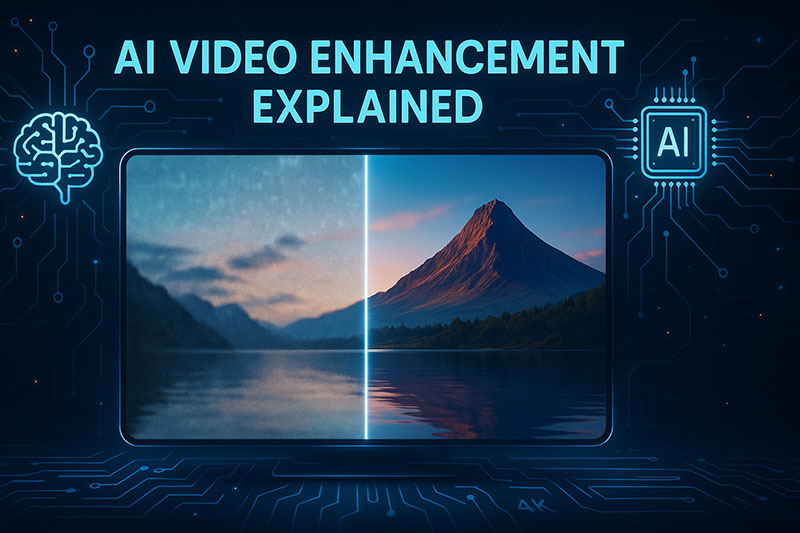Artificial Intelligence (AI) models represent the sophisticated core of modern video enhancement software, enabling capabilities that far surpass traditional editing techniques by learning from vast datasets to intelligently improve visual quality, restore lost details, and even generate new visual information.
These models, primarily forms of deep learning and neural networks, are trained to understand and manipulate pixel data in ways that can dramatically upscale resolution, remove noise, reconstruct missing frames, and perform a host of other complex visual tasks that once required painstaking manual effort or were simply unachievable.
The integration of these advanced AI algorithms signifies a paradigm shift, moving from rule-based adjustments to data-driven, context-aware video processing, which is pivotal for achieving professional-grade results and unlocking the full potential of recorded footage.
This article delves into the intricate world of AI models specifically employed in video enhancement, providing a foundational understanding crucial for anyone looking to leverage the best AI video enhancer tools effectively.
We will explore the various categories of AI models, such as Generative Adversarial Networks (GANs) and Convolutional Neural Networks (CNNs), and detail their application in key enhancement tasks including super-resolution, denoising, frame interpolation, colorization, and comprehensive video restoration.
Furthermore, we will examine how these models are trained, the distinctions seen in commercial software, the inherent benefits and limitations of current AI technologies, and offer a glimpse into the future trajectory of AI in video processing.
Understanding these elements is paramount for discerning users and professionals aiming to make informed decisions about selecting and utilizing AI-powered video enhancement solutions to meet their specific quality and creative needs.
Introduction to AI in Video Enhancement
What is AI Video Enhancement?
AI video enhancement is a process that utilizes artificial intelligence, particularly machine learning and deep learning algorithms, to automatically improve the quality and clarity of video footage.
This technology aims to achieve several core goals: it can upscale video to a higher resolution (e.g., from Standard Definition to HD, or HD to 4K or even 8K), reduce or eliminate noise and grain, sharpen details, enhance colors, stabilize shaky footage, and even reconstruct missing or damaged portions of a video by learning from intricate patterns in visual data.
The fundamental objective is to produce a visually superior version of the original video by intelligently adding or refining information at the pixel level.
AI-driven enhancement markedly differs from traditional video editing techniques, which predominantly rely on manual adjustments and predefined filters applied uniformly across frames or scenes.
While traditional methods, such as adjusting brightness, contrast, or applying sharpening filters, are effective for basic corrections, they lack the contextual understanding that AI brings; for instance, traditional upscaling often results in blurry or pixelated images because it uses simple interpolation algorithms that cannot create new, realistic detail.
In contrast, AI models are trained on immense datasets of high and low-quality video pairs, enabling them to learn how to realistically reconstruct details, infer textures, and understand motion in a way that far exceeds the capabilities of conventional software, leading to more natural and perceptually convincing results.
Why AI Models are Crucial for Advanced Video Enhancement
AI models are crucial for advanced video enhancement because they can effectively handle complex and inherently subjective visual tasks that are difficult to define with explicit, rule-based programming.
Tasks such as distinguishing undesirable noise from fine texture, or realistically inventing plausible details when upscaling a very low-resolution video, require a level of pattern recognition and contextual understanding that AI, especially deep learning, excels at.
These models can learn subtle nuances from millions of examples, allowing them to make sophisticated judgments about how to improve an image or a sequence of frames in a way that aligns with human visual perception of quality.
Furthermore, AI significantly automates and accelerates processes that would otherwise be exceptionally tedious or demand highly specialized human expertise.
For example, meticulously removing noise frame by frame or attempting to manually colorize a lengthy black-and-white film would be prohibitively time-consuming and expensive.
AI algorithms can perform these tasks in a fraction of the time, making high-quality enhancement accessible to a broader range of users.
Perhaps most importantly, AI achieves results that were previously considered impossible; generating photorealistic details in heavily compressed footage or restoring severely damaged historical films are feats that showcase the transformative power of AI in pushing the boundaries of video quality improvement.
Key Tasks Performed by AI Models in Video Enhancement
AI models undertake a diverse array of sophisticated operations to elevate video quality, each addressing specific types of degradation or desired improvements.
These tasks range from dramatically increasing pixel density to subtly refining motion, all powered by specialized neural network architectures.
Video Upscaling (Super-Resolution)
The primary goal of AI video upscaling, also known as super-resolution (SR), is to increase the spatial resolution of a video (e.g., converting 720p to 1080p, 1080p to 4K, or even 4K to 8K) while simultaneously preserving existing details and, ideally, enhancing them by generating new, plausible visual information.
Unlike traditional bicubic or bilinear interpolation methods that often lead to blurry or blocky results, AI-based SR aims to produce sharper, clearer, and more detailed high-resolution output by inferring what the missing pixels should look like based on learned patterns.
Several types of AI models are commonly employed for this demanding task.
- Generative Adversarial Networks (GANs) are particularly popular because they excel at creating realistic and perceptually convincing high-resolution details.
GANs consist of two neural networks—a generator that creates the upscaled image and a discriminator that tries to distinguish between real high-resolution images and the generator’s output—which compete against each other, driving the generator to produce increasingly realistic results.
Examples like ESRGAN (Enhanced Super-Resolution Generative Adversarial Network) and Real-ESRGAN are well-known for their ability to synthesize fine textures.
- Convolutional Neural Networks (CNNs) form the backbone of many SR techniques.
Deep CNNs can learn complex mappings from low-resolution to high-resolution image patches by processing image data through multiple layers of filters, capturing hierarchical features essential for reconstructing details effectively.
Models like SRCNN (Super-Resolution CNN) and VDSR (Very Deep Super-Resolution) paved the way for more advanced architectures.
- Transformer-based Models, originally developed for natural language processing, are increasingly being adapted for computer vision tasks, including super-resolution.
Their strength lies in understanding long-range dependencies within an image or across video frames, potentially offering better contextual information for detail generation and consistency, though they can be computationally intensive.
Specific model examples and concepts frequently appear in the marketing and technical descriptions of leading AI video enhancer software.
Users might encounter terms like “neural engine X” or references to proprietary models trained for specific content types, often built upon the foundational principles of GANs and advanced CNNs to achieve superior video upscaling results.
Noise Reduction (Denoising)
The principal objective of AI noise reduction, or denoising, is to meticulously remove or significantly diminish unwanted visual disturbances such as film grain, sensor noise (common in low-light footage), digital artifacts from compression, and random speckles from videos, all without sacrificing important image details or creating a “plastic” look.
Effective denoising enhances clarity and makes the video more visually appealing and easier to watch.
Common AI model types leveraged for this purpose include:
- CNN-based Denoisers:
These are highly effective as they can be trained to learn the difference between noise patterns and genuine image textures across various types and levels of noise.By analyzing patches of pixels, these networks can predict the clean version of a noisy input.
Specialized architectures like DnCNN (Denoising CNN) are designed specifically for this task.
- Autoencoders, particularly Variational Autoencoders (VAEs), are also used.
An autoencoder learns to compress an input (the noisy video frame) into a lower-dimensional latent representation and then reconstruct it back to its original form.
In the context of denoising, the model is trained to reconstruct the clean version, effectively learning to discard the noise during the compression-decompression process.
A crucial consideration in video denoising is the distinction between spatial denoising (analyzing noise within a single frame) and temporal denoising (analyzing noise across multiple frames).
Temporal denoising is often more effective as it can leverage information from adjacent frames to better distinguish consistent details from random noise, but it’s also more computationally complex.
Many advanced AI video enhancers incorporate temporal denoising for superior results, minimizing flickering or residual noise that spatial-only methods might miss.
Frame Interpolation (Motion Enhancement/Frame Rate Conversion)
The main goal of AI frame interpolation, often referred to as motion enhancement or frame rate conversion, is to synthetically increase the frame rate of a video (e.g., from 24fps to 60fps or even higher) to produce smoother, more fluid motion, or to create high-quality slow-motion effects from standard footage.
This process involves generating entirely new intermediate frames between existing ones that accurately represent the motion occurring in the scene.
Dominant AI model types for this task are:
- Flow-based Models:
These models first estimate the optical flow (motion vectors) between consecutive frames, which describes how objects or parts of the scene are moving.Once the motion is understood, these models synthesize the intermediate frames along these motion paths.
Models like RIFE (Real-Time Intermediate Flow Estimation) and CAIN (Channel Attention Is All You Need for Video Frame Interpolation) are examples of this approach, often aiming for both accuracy and real-time performance.
- Kernel-based Models:
These approaches learn to directly predict the pixels of an intermediate frame by applying spatially adaptive convolution kernels.Instead of explicit flow estimation, they learn to implicitly capture motion and synthesize the new frame based on local pixel neighborhoods in the input frames.
AdaCoF (Adaptive Collaboration of Flows) is an example that blends ideas.
- State Space Models (SSMs):
Newer approaches, such as VFIMamba (Visual Frame Interpolation with Mamba), are exploring the use of state space models for more efficient and effective modeling of inter-frame dependencies, potentially offering advantages in handling complex motion and long-range temporal relationships.
Despite significant advancements, frame interpolation faces challenges such as accurately handling complex, non-linear motion, occlusions (where objects move in front of or behind others), and preventing the introduction of visual artifacts like ghosting or warping.
The best AI video enhancers continuously refine their models to address these issues for more natural motion.
| AI Model Type / Concept | Primary Enhancement Task(s) | Key Characteristics / Strengths |
|---|---|---|
| Generative Adversarial Networks (GANs) (e.g., ESRGAN, Real-ESRGAN) | Video Upscaling (Super-Resolution), Video Colorization, Video Restoration, Face Enhancement | Generating highly realistic details and textures; excellent for perceptual quality. |
| Convolutional Neural Networks (CNNs) (e.g., SRCNN, DnCNN) | Video Upscaling, Noise Reduction, Video Restoration, Deblurring | Strong feature extraction capabilities; foundational for many vision tasks; good at learning spatial hierarchies. |
| Transformer-based Models | Video Upscaling (emerging), potentially other tasks requiring long-range dependency understanding. | Excellent at capturing global context and long-range dependencies; powerful for complex pattern recognition. |
| Autoencoders (VAEs) | Noise Reduction, Video Restoration (artifact removal). | Learning efficient data representations; good for reconstruction tasks where an underlying clean signal is sought. |
| Flow-based Models (e.g., RIFE) | Frame Interpolation (Motion Enhancement). | Explicit motion estimation for synthesizing intermediate frames; aims for smooth and accurate motion. |
| Kernel-based Models (for Frame Interpolation) | Frame Interpolation. | Direct prediction of intermediate frames using adaptive kernels; can be efficient. |
| Specialized Colorization Models (e.g., DeOldify) | Video Colorization. | Trained on large datasets to add plausible and often historically informed colors to monochrome footage. |
Video Colorization
The central aim of AI video colorization is to automatically add realistic and contextually appropriate colors to black and white (monochrome) or sepia-toned videos, transforming them into full-color footage.
This process involves the AI making intelligent guesses about the original colors of objects and scenes based on the grayscale information and its learned knowledge of the world.
Common AI model types used for this artistic and technical challenge are:
- Generative Adversarial Networks (GANs):
GANs are well-suited for colorization because the task can be framed as generating a plausible color version of a grayscale input.The generator network attempts to predict colors, while the discriminator network assesses if the colorized output looks realistic compared to actual color images/videos it has been trained on.
This adversarial process helps in producing vibrant and natural-looking colors.
- CNNs with Large Datasets:
Many successful colorization models, such as the widely recognized DeOldify, are based on deep CNNs (often U-Net like architectures) trained on massive datasets of paired grayscale and color images/video frames.These models learn the statistical relationships between grayscale patterns, textures, objects, and their typical colors.
For instance, they learn that skies are usually blue, vegetation is green, and skin tones fall within a certain range, while also considering context.
A significant consideration in AI colorization is the balance between historical accuracy and artistic interpretation.
While AI can produce visually pleasing results, achieving perfect historical accuracy for colors in old footage can be challenging without explicit reference information.
Some models might allow user guidance (hints) to steer the colorization process for specific objects, offering a blend of automated power and creative control.
The output is often a plausible rendition rather than a definitive historical record of colors.
Video Restoration
The overarching goal of AI video restoration is to comprehensively repair various forms of degradation that affect older, damaged, or poorly preserved video footage, aiming to return it to a state as close as possible to its original quality, or even better.
This is a multifaceted task that often requires addressing multiple issues simultaneously.
Common AI model types employed are typically combinations or specialized adaptations of models used in other enhancement tasks, predominantly involving sophisticated GANs, CNNs, and sometimes VAEs, each tailored to specific defect types.
The specific sub-tasks within video restoration that AI excels at include:
- Deblurring:
AI models can sharpen blurry videos caused by motion, poor focus, or atmospheric conditions by learning to reverse the blurring process.They analyze blur patterns and attempt to reconstruct a sharper version of the image.
- Scratch Removal:
AI can detect and inpaint (fill in) scratches, dust, and other physical blemishes common in old film reels.Temporal consistency is key here, ensuring the inpainted area blends seamlessly with adjacent frames.
- Compression Artifact Reduction:
AI is adept at reducing blockiness, mosquito noise, and color banding that result from aggressive video compression.Models learn to identify these artifacts and smooth them out while preserving legitimate details.
- Video Stabilization:
While sometimes considered a separate category, AI-powered stabilization can correct shaky or jittery footage much more intelligently than traditional methods by identifying and smoothing the dominant motion path without introducing unwanted warping or cropping.This contributes significantly to the overall restoration of watchability.
AI video restoration tools often integrate multiple algorithms that work in concert, first identifying the types of degradation present and then applying the appropriate AI models to fix them.
The complexity lies in ensuring these processes don’t interfere negatively with each other and that the final output is cohesive and natural.
The best AI video enhancer software focusing on restoration often touts its ability to handle a wide gamut of such defects.
Face Enhancement/Refinement
The specific objective of AI face enhancement or face refinement within video is to automatically improve the clarity, detail, and overall visual appearance of human faces present in the footage.
This is particularly useful for low-resolution videos, compressed conference calls, or archival footage where facial features are indistinct.
Common AI model types for this task are usually specialized GANs and CNNs that have been trained extensively on vast datasets of human faces.
These models learn the typical structure, textures, and variations of faces, enabling them to:
- Upscale facial regions with greater accuracy than general-purpose upscalers.
- Restore details like eye clarity, skin texture, and hair definition.
- Sometimes, subtly correct lighting or color balance specifically on faces.
However, face enhancement technology also brings significant ethical implications and potential for misuse, particularly concerning the creation of deepfakes or overly artificial alterations.
Reputable AI video enhancer software aims to use face refinement ethically, focusing on genuine restoration and clarity improvement rather than a deceptive alteration of identity or expression.
Users should be aware of these considerations and the capabilities of the tools they employ.
Other Enhancement Tasks
Beyond the major categories, AI models contribute to several other important video enhancement tasks, often found as supplementary features in comprehensive AI video enhancer suites.
- Deinterlacing:
AI can more effectively convert interlaced video (common in older broadcast formats) to progressive scan video by intelligently merging the alternating fields, reducing artifacts like combing and flickering better than traditional algorithms. - Light and Color Correction/Grading:
While traditional tools offer manual control, AI can automate aspects of light and color correction by analyzing the video content and applying adjustments to achieve better balance, correct color casts, or even mimic specific cinematic styles based on learned examples. - HDR (High Dynamic Range) Enhancement:
AI models can be used to intelligently expand the dynamic range of Standard Dynamic Range (SDR) videos, adding more detail in highlights and shadows to create an HDR-like effect, or to optimize existing HDR content.
These additional capabilities further demonstrate the versatility of AI algorithms in refining virtually every aspect of video quality.
How AI Models are Trained for Video Enhancement
The remarkable capabilities of AI models in video enhancement are a direct result of sophisticated training processes that enable them to learn complex visual transformations.
This training typically involves exposing the models to massive amounts of video data and using algorithms to adjust their internal parameters until they can perform the desired enhancement task accurately.
Primarily, AI models for video enhancement are trained using supervised learning.
This method involves providing the AI with paired datasets: one set consists of low-quality video frames (input), and the other set consists of corresponding high-quality video frames (the desired output or “ground truth”).
The AI model processes the low-quality input, generates an enhanced output, and then compares its output to the high-quality target.
The difference (or “error”) between the AI’s output and the target is calculated using a loss function.
This error is then used to adjust the model’s internal parameters (weights and biases) through an optimization algorithm like backpropagation, incrementally improving its ability to produce outputs closer to the ground truth.
This cycle is repeated millions of times with diverse examples.
While supervised learning is dominant, unsupervised learning also plays a role, particularly in tasks like anomaly detection (e.g., identifying unusual artifacts) or learning underlying data distributions without explicit labels.
For instance, an AI might learn to identify common noise patterns by analyzing a vast collection of videos without needing explicit “noisy” vs. “clean” pairs for every example.
This approach is valuable when high-quality ground truth data is scarce or difficult to obtain.
A related and increasingly popular approach is self-supervised learning.
In this paradigm, the AI model generates its own labels from the input data itself.
For example, to train a model for deblurring, one could take sharp video frames, artificially blur them, and then train the model to reverse this synthetic degradation, using the original sharp frames as the target.
This allows for the creation of large-scale labeled datasets without extensive manual annotation, effectively leveraging the inherent structure within the video data itself for powerful pre-training or direct task learning.
Crucially, the performance of any AI video enhancement model is profoundly dependent on the quality, quantity, and diversity of the datasets used for its training.
Large and varied datasets, encompassing a wide range of content types, degradation levels, and visual styles, are essential for developing robust models that can generalize well to unseen real-world videos.
A model trained only on animated content, for instance, might perform poorly on live-action footage.
Therefore, developers of the best AI video enhancer tools invest heavily in curating comprehensive and representative training data to ensure their neural networks are effective across diverse scenarios.
Understanding Model Variations in Commercial Software
Commercial AI video enhancement software often presents users with a variety of models or processing modes, reflecting the nuanced nature of AI capabilities and the specific requirements of different video types.
Understanding these variations helps users select the optimal settings for their particular footage to achieve the best possible results.
A fundamental distinction exists between proprietary models and those based on open-source models.
Many companies develop their own unique AI algorithms and train them on custom, often vast, datasets.
These proprietary models are the “secret sauce” that differentiates their software, potentially offering unique performance characteristics or specialized capabilities.
Conversely, some tools may build upon or fine-tune well-established open-source research models (like certain versions of ESRGAN for upscaling or RIFE for frame interpolation).
While open-source provides a strong foundation, commercial products often add significant enhancements in terms of ease of use, processing speed optimization, and integration into a user-friendly workflow.
Users frequently encounter options for task-specific models versus more general enhancement models within the software interface.
For instance, an AI video enhancer might offer distinct modes such as:
- A “Standard” or “General Purpose” model for overall quality improvement on common video types.
- An “Ultra” or “High-Quality” model that might be more computationally intensive but aims for the best possible detail in super-resolution.
- An “Anime” or “Animation” model specifically trained and optimized for upscaling or enhancing animated content, which has different visual characteristics than live-action footage.
- A dedicated “Denoise” model focused solely on removing noise with minimal impact on other aspects.
- A “Face Enhancement” model that prioritizes the clarity of facial features.
- A “Deinterlace” or “Stabilization” model.
The availability of these specialized modes allows users to tailor the enhancement process to the specific issues or artistic goals relevant to their video.
Choosing the appropriate model can make a significant difference in the final video quality.
Another important technical variation is whether the AI processing relies on multi-frame analysis versus single-frame processing.
Single-frame processing treats each video frame as an independent image.
While simpler and faster, it can sometimes lead to temporal inconsistencies (flickering details or varying noise patterns between frames).
Multi-frame processing, on the other hand, analyzes a sequence of frames (e.g., the current frame plus several preceding and succeeding frames).
This allows the AI to leverage temporal information, leading to more stable and coherent enhancements, particularly for tasks like denoising, frame interpolation, and restoration where understanding motion and consistency over time is critical.
However, multi-frame processing is generally more demanding on computational power, especially the GPU.
| Training Paradigm | Description | Data Requirement | Typical Use Cases in Video Enhancement |
|---|---|---|---|
| Supervised Learning | Model learns from paired input-output data (e.g., low-quality frame and its corresponding high-quality version). | Large, meticulously labeled datasets (e.g., low-res/high-res pairs, noisy/clean pairs). | Super-resolution, denoising, deblurring, targeted artifact removal. |
| Unsupervised Learning | Model learns patterns and structures from unlabeled data without explicit guidance on the “correct” output. | Large amounts of unlabeled video data. | Anomaly detection (e.g., identifying unusual artifacts), learning data distributions for generative models, some forms of feature learning. |
| Self-Supervised Learning | A form of unsupervised learning where the model generates its own labels from the input data (e.g., by predicting a missing part of a frame, or undoing synthetic degradation). | Large amounts of unlabeled video data; labels are derived from the data itself. | Pre-training models for various tasks, colorization (predicting color from grayscale), frame interpolation (predicting intermediate frames), denoising (by adding synthetic noise and learning to remove it). |
Benefits and Limitations of Current AI Models in Video Enhancement
Current AI models offer remarkable advantages in video enhancement, transforming how professionals and enthusiasts approach post-production, yet they are not without their inherent limitations.
A balanced understanding of both is crucial for realistic expectations and effective application of these powerful tools.
Benefits
The primary benefit of employing AI models in video enhancement lies in their ability to achieve significant quality improvements that are often unattainable with traditional methods.
This includes:
- Superior Upscaling:
AI can generate genuinely new detail when increasing resolution, resulting in perceptually sharper and clearer videos compared to simple interpolation. - Intelligent Denoising and Restoration:
AI excels at distinguishing between noise/artifacts and actual content, allowing for effective removal of unwanted elements while preserving, or even recovering, fine details from degraded footage.This is invaluable for working with old film, low-light recordings, or heavily compressed videos.
- Enhanced Motion Fluidity:
AI frame interpolation can create smooth, natural-looking motion when increasing frame rates or generating slow-motion effects, often with fewer artifacts than older techniques. - Creative Possibilities:
AI-powered colorization can breathe new life into historical monochrome footage, opening up new avenues for content creators and archivists.
Another major advantage is the profound degree of automation and time-saving that AI algorithms bring to the video editing workflow.
Tasks that previously required hours of meticulous manual labor, such as rotoscoping for selective enhancement, detailed noise removal frame by frame, or careful color correction, can now be performed significantly faster and often with just a few clicks.
This efficiency allows creators to focus more on the creative aspects of their projects rather than getting bogged down in purely technical corrections, democratizing high-quality post-production.
Finally, AI makes highly advanced techniques accessible to a much broader audience.
Sophisticated processes like super-resolution with detail generation or complex video restoration were once the exclusive domain of specialized post-production houses with expensive hardware and highly skilled technicians.
Now, many of these capabilities are integrated into relatively affordable and user-friendly AI video enhancer software, empowering independent filmmakers, YouTubers, archivists, and even casual users to dramatically improve their video quality.
Limitations
Despite their power, current AI models have limitations, one of the most discussed being the potential for introducing artifacts or unnatural results, sometimes referred to as the “AI look” or “hallucinations.” Because AI models, especially generative ones like GANs, are essentially making educated guesses to fill in missing information or create new details, they can sometimes produce outputs that look subtly wrong, overly smooth (plastic skin), or contain repetitive, artificial-looking textures.
This is particularly true when dealing with extremely low-quality source material or when pushing the enhancement parameters too aggressively.
The computational power requirements for many advanced AI video enhancement tasks are substantial.
Training these complex neural networks requires immense processing capabilities, and while inference (applying the trained model to new videos) is less demanding, it still often necessitates a powerful Graphics Processing Unit (GPU) for reasonable processing times, especially for high-resolution videos or complex tasks like multi-frame analysis.
Users without dedicated GPUs may experience very slow performance, making some AI tools impractical for their hardware setup.
Model bias and generalization issues also represent a significant challenge.
AI models are only as good as the datasets they are trained on.
If a model is trained primarily on a certain type of content (e.g., outdoor nature scenes), it may not perform as well on vastly different content (e.g., dimly lit indoor footage or abstract animation).
Biases in the training data can also lead to skewed or suboptimal results for underrepresented visual categories.
Ensuring models generalize well across diverse inputs is an ongoing area of research and development.
AI models can struggle with extremely degraded footage where very little original information remains.
While AI can perform “miracles” to some extent, there’s a threshold beyond which the input quality is too low for the AI to produce meaningful or accurate enhancements.
In such cases, the output might be overly speculative or riddled with the aforementioned artifacts.
Furthermore, the “black box” nature of some deep learning models can be a limitation; it’s not always clear exactly *how* an AI model arrived at a particular result, making it difficult to diagnose errors or fine-tune the process with precision beyond the controls offered by the software.
| Aspect | Benefits | Limitations |
|---|---|---|
| Output Quality | Significant improvements (upscaling with detail, intelligent denoising, superior motion).
Capable of restoring heavily degraded footage. |
Potential for artifacts, unnatural “AI look,” over-smoothing, or “hallucinated” details.
Struggles with extremely poor source quality. |
| Efficiency & Workflow | Automation of tedious tasks, massive time-saving, simplifies complex processes. | High computational power (often GPU) required for acceptable speeds, especially for high-res video and complex models. |
| Accessibility | Makes advanced techniques available to a broader audience beyond specialized professionals. | Some software can be expensive; reliance on powerful hardware can be a barrier. |
| Model Reliability | Consistent results on similar content types when using well-trained models. | Model bias from training datasets; generalization issues (may not perform well on all types of video).
“Black box” nature can make troubleshooting hard. |
| Control & Customization | Increasingly more user-adjustable parameters in commercial software.
Task-specific models offer targeted enhancements. |
Often less granular control than traditional manual methods; reliance on pre-trained models’ capabilities. |
| Ethical Considerations | Enables restoration of cultural heritage; improves accessibility of content. | Potential for misuse (e.g., face enhancement for deepfakes, misrepresentation of historical footage if colorization is inaccurate). |
The Future of AI Models in Video Enhancement
The future of AI models in video enhancement promises even more sophisticated capabilities, driven by continuous innovation in machine learning research and increasing demand for higher video quality and more efficient production workflows.
We can anticipate several key trends shaping the next generation of AI video enhancer tools.
Significant advancements in model architectures are expected to continue.
Researchers are constantly exploring more efficient and powerful neural network designs.
For instance, Transformers, which have revolutionized natural language processing, are showing increasing promise in computer vision tasks, including video processing, due to their ability to capture long-range dependencies and global context more effectively than traditional CNNs alone.
We may see more hybrid models that combine the strengths of CNNs (for local feature extraction), Transformers (for global context), and perhaps other architectures like State Space Models (for temporal modeling) to achieve new levels of accuracy and realism in tasks like super-resolution, frame interpolation, and artifact removal.
The focus will also be on creating models that are not only more accurate but also more robust to diverse inputs and less prone to generating undesirable artifacts.
Improved real-time processing capabilities will be a major area of development.
While many current AI enhancement processes can be time-consuming, especially for high-resolution video, future models and hardware (particularly more powerful and specialized GPUs and NPUs – Neural Processing Units) will enable faster, and in some cases, real-time AI video enhancement.
This will be transformative for live broadcasting, video conferencing, streaming services that can apply on-the-fly enhancements, and even for content creators who need rapid turnaround times.
Optimizing AI algorithms for speed without significantly sacrificing quality is a key research goal.
Users can anticipate greater user control and customization options in AI video enhancer software.
While current tools offer some presets and sliders, future iterations may provide more granular control over the enhancement process, perhaps allowing users to guide the AI with more specific instructions or to fine-tune different aspects of the model’s behavior.
This could involve interactive tools where users can mark areas for specific types of enhancement or provide feedback that the AI learns from to refine its output for a particular project or style, moving away from a purely “one-size-fits-all” approach.
Finally, ethical considerations and responsible AI development will become increasingly important.
As AI models become more powerful, particularly in areas like face enhancement and content generation, the potential for misuse (e.g., creating convincing deepfakes, spreading misinformation, or perpetuating biases) grows.
The industry will likely see a greater push for ethical guidelines, transparency in how AI models operate (explainable AI), and built-in safeguards within software to prevent malicious use.
Developing AI that is fair, unbiased, and respects privacy will be crucial for the long-term adoption and societal acceptance of these advanced video enhancement technologies.
Here is a list of anticipated future developments:
- More Sophisticated Model Architectures:
Combining strengths of CNNs, Transformers, and State Space Models for superior performance. - Enhanced Real-Time Capabilities:
Faster processing for live applications and quicker workflows, enabled by better algorithms and hardware. - Increased User Control & Interactivity:
More fine-grained adjustments and AI guidance tools. - Focus on Reducing Artifacts:
Developing models that produce more consistently natural and artifact-free results. - AI for Semantic Understanding:
Models that better understand the content of the video (objects, scenes, actions) to apply more contextually appropriate enhancements. - Energy-Efficient AI Models:
“Green AI” initiatives to reduce the carbon footprint of training and running complex models. - Stronger Emphasis on Ethical AI and Bias Mitigation:
Ensuring fairness, transparency, and responsible use.
Conclusion: The Evolving Role of AI Models in Defining the “Best AI Video Enhancer”
The intricate and rapidly advancing AI models form the undeniable backbone of modern video enhancement software, fundamentally reshaping our ability to improve, restore, and transform video content.
Understanding these underlying technologies—from GANs generating photorealistic details in super-resolution, to CNNs meticulously performing noise reduction, and sophisticated algorithms enabling fluid frame interpolation or vibrant colorization—is no longer just an academic exercise but a practical necessity for anyone serious about achieving optimal video quality.
This knowledge empowers users to move beyond simple button-pushing and truly leverage the capabilities of these tools, making informed choices about which software and which specific models or settings are best suited for their unique footage and creative vision.
Ultimately, the quest for the “best AI video enhancer” is intrinsically linked to the continuous evolution of these AI models.
As researchers develop more potent, efficient, and nuanced neural networks, and as software developers integrate these advancements into user-friendly packages with robust datasets and refined controls, the standard for excellence in video enhancement will continue to rise.
The journey through understanding these AI models—their mechanisms, their training, their strengths, and their current limitations—equips users not only to select the best tools available today but also to anticipate and adapt to the exciting future advancements that will further blur the lines between degraded footage and pristine visual experiences, ultimately driven by the ever-smarter AI algorithms at their core.